OneDrive Cloud
Storing your files on the OneDrive cloud
If you're looking for an alternative to carrying around a thumb drive that contains all of your important files, you may be interested in knowing more about OneDrive @ Kutztown University.
OneDrive provides cloud-based storage and file management, and it can even let you synchronize and share your work directly from the cloud. Best of all, as a KU student, you already have OneDrive.
To access OneDrive @ Kutztown University:
- From any web browser, log into your Office 365 student email account.
- Click the services menu at the top-left corner of the window and then select OneDrive.
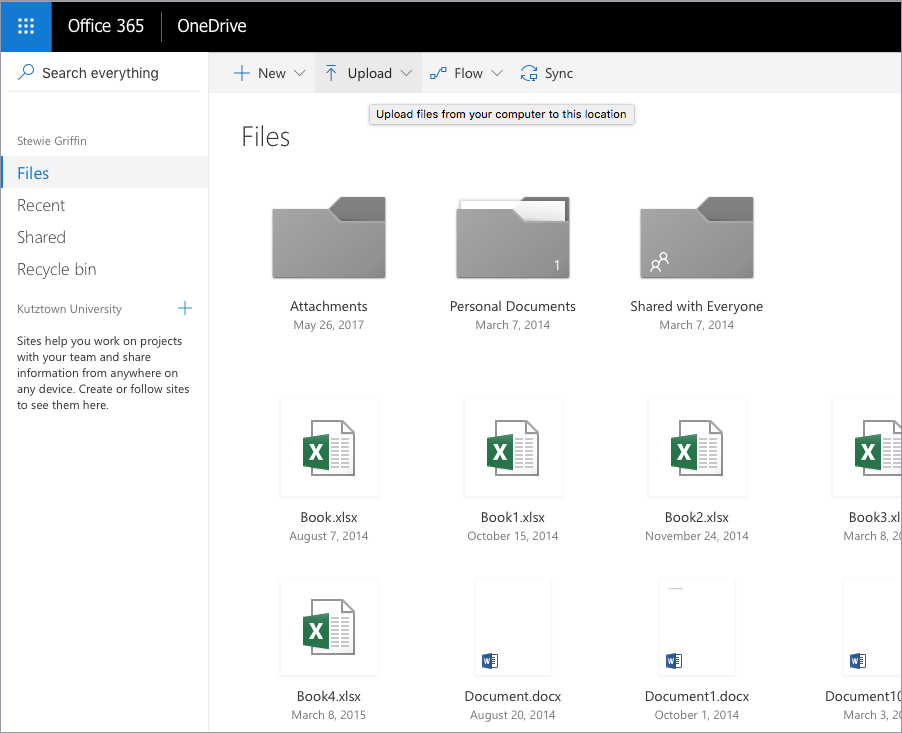
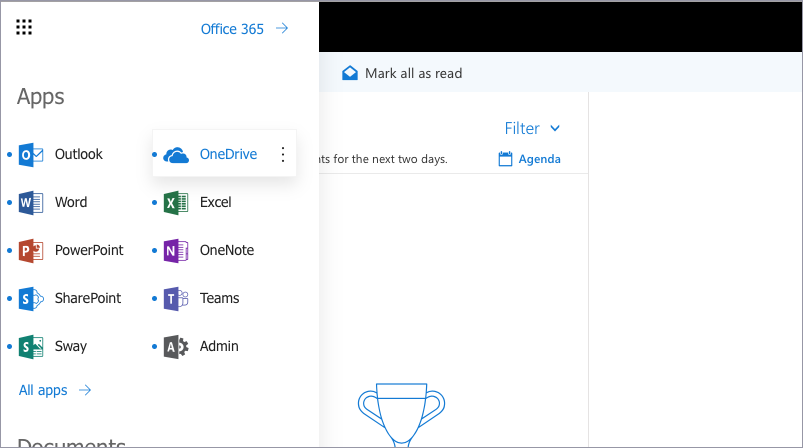
Although OneDrive provides a host of advanced features for managing and sharing files, most students are primarily concerned with the following functions:
New - The new button lets you create/edit Microsoft Office files directly from your browser. Files are automatically saved to your OneDrive cloud, but you also have the option of downloading the files to your computer.
Upload - The upload button lets you upload files from your computer to your OneDrive cloud. This is a safe and convenient alternative to a thumb drive which can easily be lost or accidentally left in lab/classroom computer. With OneDrive, If you have access to the internet, you have access to your files.
OneDrive @ Kutztown University provides each student with 1TB of cloud-based storage. This is in addition to the 50GB of email storage provided to each student.






